At the end of last year, I started using Twitter again, posting a few tweets every day. It’s a nice community with interesting people, and I’m extremely happy to be a part of it. However, I always forget to add hashtags.
Problem
As I mentioned, I often forget to add hashtags.

Hashtags can play a huge role in visibility. In my case, more than half of my posts are about indie hacking, so I would benefit greatly if I added #indiehackers and #buildinpublic to each of my tweets. But I always forget to do so. Then I try to edit, miss the views, and get upset.
So, I decided to change that and created addhashtags, a browser extension that does just one thing — adds hashtags to Twitter, LinkedIn and Threads.
Process
A few years ago, I worked on a fun project called Lifemeter and built a tiny extension for it. So, I already had some experience and a Chrome Web Store developer account, which costs $5.
It took a few hours to create the design, implement the main functionality, and test it. I asked ChatGPT and Claude for help in some cases. Then I decided to add LinkedIn and Threads support since many people like these platforms, and I thought it could be useful for them as well.
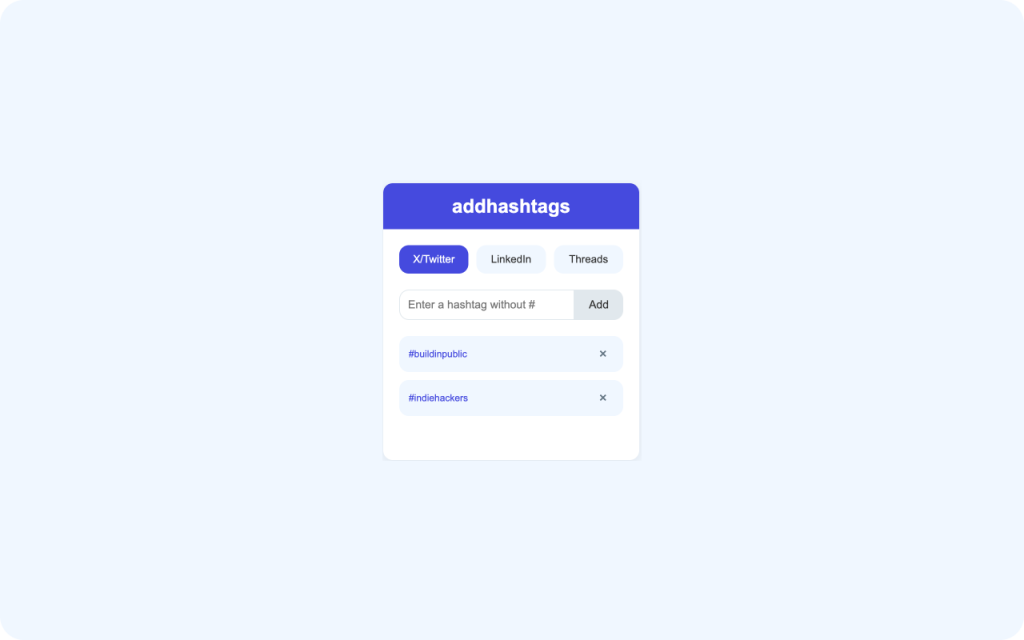
At this point, I realized that this extension was pretty helpful for me, so it could be useful to other people as well. I decided to make it paid, with a cost of just $10, so it would be affordable to anyone who finds it useful. To make this work, I found a service called Extension Pay that helps collect money from browser extensions and is extremely easy to implement.
Once it was ready, I bought a domain. I didn’t think too much, played with a few options, and found one I liked: addhashtags.com. I decided to name the extension addhashtags as well.
After that, I spent a few more hours building the landing page. As always, I did everything by myself—using simple HTML/CSS/JS, creating the main design, finding some stock photos, and editing them.

All in all, from idea to implementation and appearing in the Chrome Web Store, it took three days. Now the extension is ready to be installed.
What’s Next
The extension is ready, and I use it every day. Now comes the most challenging and exciting part—finding out if anyone besides me actually needs it.
I plan to tell about addhashtags on Twitter and LinkedIn, in my newsletter, on some subreddits, and share with a few friends. We’ll see how it goes.
In the meantime, I’m extremely happy that I could easily build a tool that helps me in my everyday life.

Leave a Reply